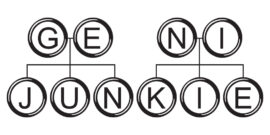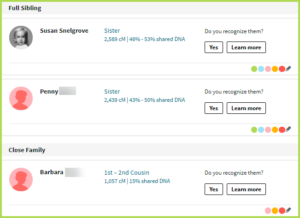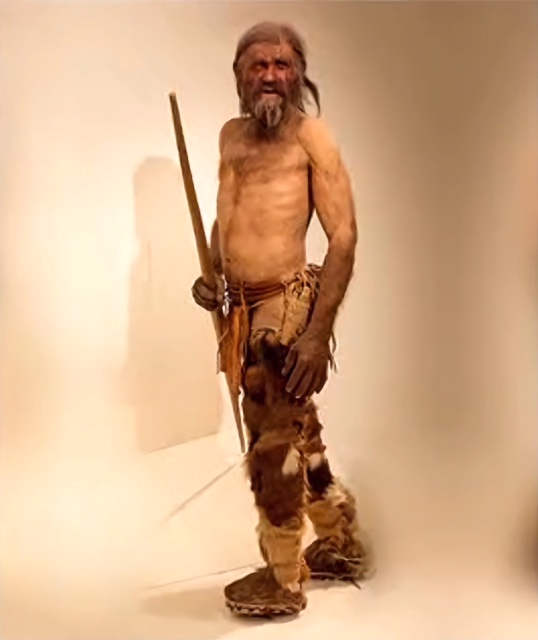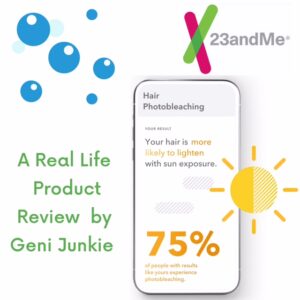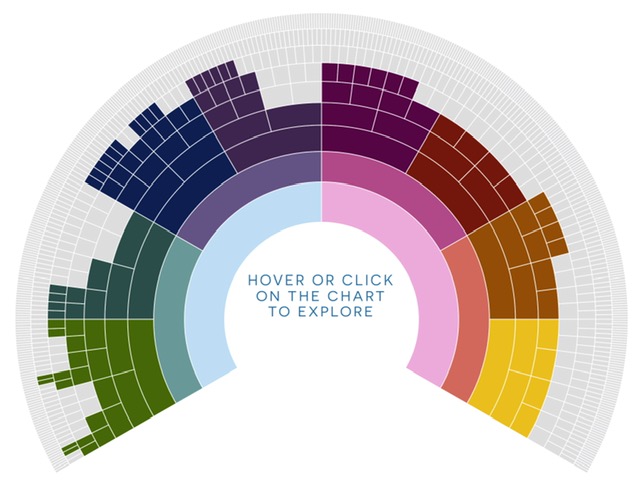In this Blog Post I am going to explain the basic concept of mapping your chromosomes and the mechanics of how to use the DNA Painter tool on www.dnapainter.com to do it. I introduced you to this free website in my last Blog Post, “DNA Painter – A Great Tool to Further your Genealogy”. In that post I gave a summary of two of the site’s great tools, the Tree Builder and the Shared Centimorgan tool. Now I’d like to dive straight into the Chromosome Mapping tool, which is the premiere feature of the site. This tool is going to take your genetic genealogy research to the next level. Fair warning: mapping your chromosomes is very addictive!
There are some very helpful “getting started” videos on the website, and I strongly recommend that you watch them before working with the tool. Putting in a little investment of time up front will be worth it later. It will definitely help you understand the mechanics of why and how to use the tool much better than just stumbling along on your own. I’ve left a YouTube link for you at the bottom of this post.
You Have to Lay the DNA Foundation First!
The very first thing I’d suggest is that there’s no sense in painting anything if you haven’t already done your DNA matching homework! Yes, you will have lots and lots of DNA “cousin matches” at your DNA test provider’s website. But if you haven’t figured out how you are related to at least some of them, the DNA painting won’t help you much. Sure, you can still paint your matches. But this is a Tool, and the goal of the Tool is to help answer questions about your DNA connections.
So start with your closest matches. If it’s not obvious how you are related, do some work to try and figure it out. This is also why it’s great to have siblings and cousins and other close family members tested. This will lead you to figuring out the relationship to your slightly more distant matches, like second cousins, cousins 1x removed, etc.
You will be able to paint lots of other unknown matches later, but having laid this groundwork of known matches first will help you figure out how the other people are related to you.
Think of the painted DNA of your closest matches as your “Rosetta Stone”, the Key to figuring out the others. If you don’t have this work done first, you’ll still get a very pretty painting. But it’ll be more of an abstract Picasso than a Mona Lisa.
Introduction to Chromosome Mapping using DNA Painter
As a reminder, you don’t upload your own DNA file into DNA painter. Instead, you copy segments of matching DNA from your “cousin matches” located at the various DNA websites, and then load them into the chromosome mapping tool at DNA Painter. This will help you visualize where your DNA intersects with your other “cousin matches” on each of your 23 chromosomes.
Note that with the basic free account, you can do just one DNA mapping profile. And that was certainly enough for me to start with, because of course I only cared about my own DNA profile. If you want to map the DNA of other people that you manage, then you need to buy an annual subscription. Honestly, it’s not a lot of money, and it opens up other great site features as well. I did this recently, and now I can map as many DNA profiles as I like!
For this Blog Post, I am going to use my brother as a guinea pig using real life examples, so that I can teach you how to do it too!
A Word of Caution on Endogamy
I will make one final comment here, and that is with respect to the mapping of my Newfoundland ancestors in particular. Given the small number of people in tiny villages over a protracted period of time, there was a lot of intermarriage between the local families. This has created “Endogamy” in the population.
I find that I am related to my Newfoundland DNA contacts many times over, so the waters can get a little muddy! For researchers who likely have endogamy in their background, therefore, a word of caution. You will need to think your matches through very carefully before you assign them to an ancestral couple. Don’t start painting them willy nilly unless you’re sure, or you’ll just end up with a messy finger painting! Make tentative assignments at first; you can change things later as you learn more.
Why Would You Map your Chromosomes?
So how does the DNA Painter tool help you? Let’s imagine that you know exactly how you are related to Person A, but you don’t know anything about Person B. If you match Person A and B on a certain piece of DNA, then you know that Person B has the same ancestor in their tree as you and Person A. You might get enough clues from other matches to start to identify exactly which ancestor it is. You’ll find that this might become helpful in breaking through some brick walls. Paper records might not exist in certain times or places, but the DNA never lies!
Where Do you Find your DNA Segments to Paint?
As a refresher, the DNA websites that give you the DNA segment data you need on a chromosomal level are FamilyTree DNA, MyHeritage, 23andMe and Gedmatch. Ancestry and FindMyPast (Living DNA) do not, but there is a hack you can employ to partially get around this…..
You can download your DNA file from those providers and then upload it to Gedmatch or MyHeritage, because they do provide access to this level of detail. But that only helps you with a particular Ancestry “cousin match”, if that person has also placed their DNA outside of Ancestry too. If you have a particularly good match on Ancestry that you’re very interested in, you can always write to them and politely ask them to do the same for you!
If you need a refresher on how to access and move your DNA file, the instructions are in my Blog Post “How to Download and Transfer your DNA File”.
How to Paint Your Chromosome Segment Match
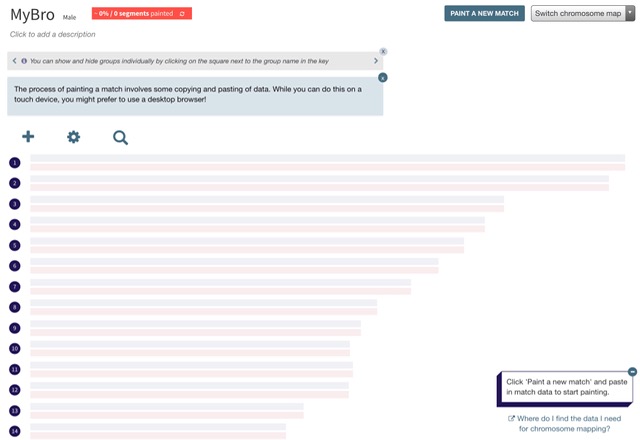
When I first set up a new DNA Map profile for my brother, the blank “canvas” I will be painting for him looks like this. We all have 23 pairs of chromosomes, and along the left side they are labeled 1 through 22, plus the 23rd (X). Each chromosome pair has a light blue “canvas” bar on top and a light pink “canvas” bar below it. Think of them as a “tinted primer” that I will later put the second coat of paint on top off.
You’ll see that the length of each chromosome pair’s canvas varies from each other, because your chromosomes vary in length.
The segment location coordinates aren’t shown, but think of it like a ruler. At the very left it starts at Position 1. Each DNA segment has a Chromosome # and a starting and ending position assigned to it, to identify the exact location on the “canvas” and the length of the DNA. That is the part of my brother’s canvas that will get painted to reflect that particular DNA segment.
For each chromosome pair, the DNA segments that came from our father will be painted on the light blue canvas and the DNA segments that came from our mother will be painted on the light pink canvas. For a male profile (like my brother), there will be only one X chromosome (which came from our mom) and for a female profile (like me), there will be two X’s, one from my dad and one from my mom.
Let’s Start Chromosome Painting
So let’s paint my brother’s first two matches! The following dialogue will also be a great reminder why you should ask your relatives to do DNA tests for you. In my case, several of my cousins and siblings have been tested. You’ll see in a minute why this is so very helpful to this exercise!
I copied his first match from MyHeritage and the second match came from Gedmatch. Below you will find the step by step instructions on how to grab your DNA matches from both of those platforms in order to paint them.
Painting DNA Match #1 – Our Cousin Simms (2nd Cousin)
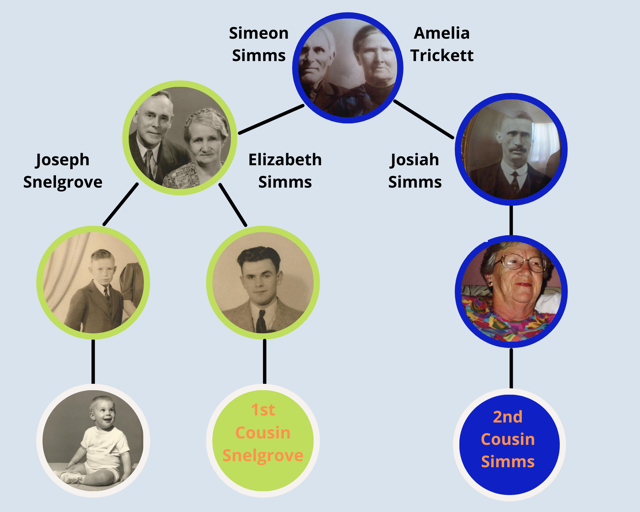
Our Cousin Simms did a test for me on Ancestry, and I uploaded her DNA to MyHeritage (for free). Her grandfather Josiah was the brother to my paternal grandmother Elizabeth. Our most recent common ancestors (MRCA) therefore are our great grandparents Simeon Simms and Amelia Trickett. That makes us second cousins.
Here are the steps I followed to paint her match.
Step 1
At MyHeritage I opened my brother’s DNA matches, and chose Cousin Simms. I then scrolled down to the section that shows the “Chromosome Browser, Shared DNA Segments”. Here it is pictured here for you. As second cousins, you can see that my brother and she share quite a lot of DNA on several chromosomes (whole chart not included in the interest of space).
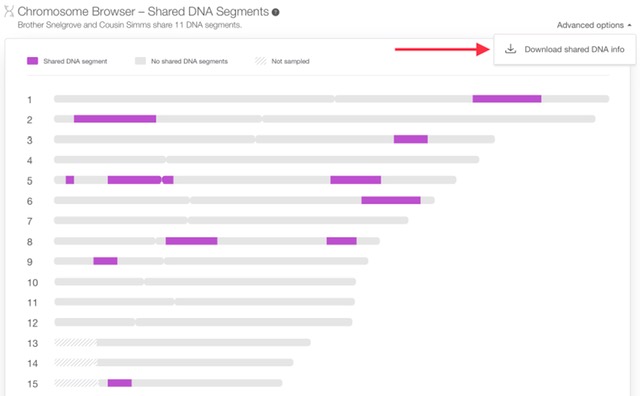
Step 2
On the upper right hand side you’ll see “Advanced Options”. When you click on that you get the choice to either View or Download DNA. You can choose either depending on the device you are using. Since I’m using my tablet, I had to choose download. Either way, the result you want is the table of chromosome segment matches as depicted. From there I simply used my cursor to select everything in the table, then hovered (or right click) and chose “copy”.
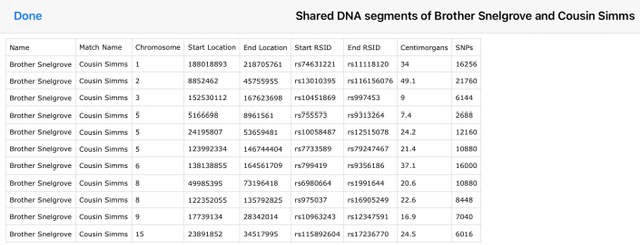
Step 3
I then returned to the DNA Painter page from my brother’s profile, and clicked on “Paint a New Match” on the upper right part of the screen. I then simply pasted what was copied into the box that pops up. The default is to exclude segments under 7 centimorgans. You can change this threshold if you want to, but matches less than 6 centimorgans get questionable, so it’s not recommended to go lower. I then clicked “Save Match Now”.
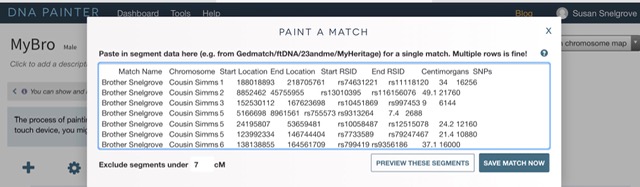
Step 4
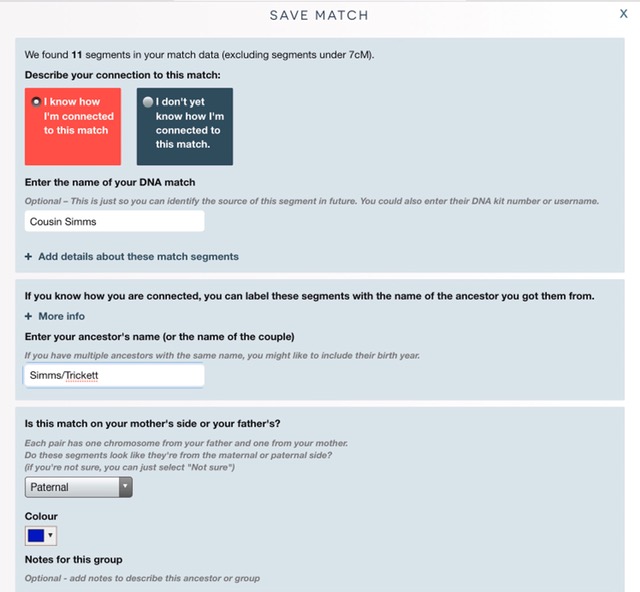
You’ll be prompted if you know the connection to the person you are painting. In this case, yes I do, so I check the red box “I know how I’m connected”. I then type in a label for who the match is, in this case it’s “Cousin Simms”. And since I know who she is, I can now enter our most recent ancestors’ names in the label box.
It also asks if you know which side Cousin Simms is related, so I chose Paternal. You also have the option to choose “Don’t know” when you are working with more distant DNA matches. Because I chose Paternal, the program will paint the matches on the light blue (father) canvas bar for each chromosome. If I chose “don’t know”, the painter will add a third canvas bar that is light grey, indicating it is neutral gender for now.
Step 5
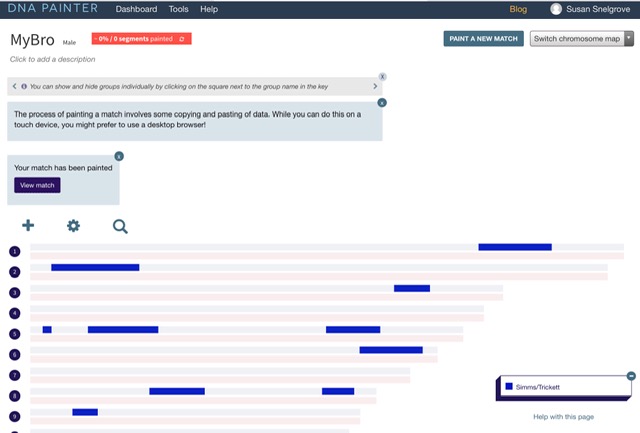
I could then pick any one of an infinite number of colours for my “paint”. You might want to come up with some kind of system for how you colour code your matches, rather than just choosing a random colour. Some people use this method in their trees as well, and it would make sense to follow the same system here. Don’t worry though, you can always change the colours later. For Cousin Simms, I chose navy blue.
At this point I don’t know if Cousin Simms’ match segments are from Simeon Simms or Amelia Trickett, or both. And of course, they got their DNA from their own respective ancestors (and so on) and passed it down. I’ll probably get clues about this identity later on from other matches. But for now, I’ll start with what I know for sure. The beauty with the tool is that it can be changed down the road when I learn more. So I label Cousin Simms’ DNA segment matches with my brother as “Simms/Trickett”, since they are our MRCA couple.
Match #2 – Painting our Cousin Snelgrove (1st Cousin)
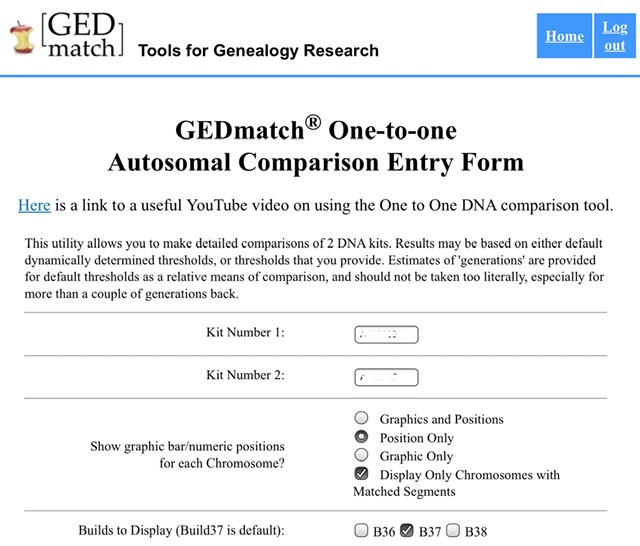
Our first Cousin Snelgrove also did a test for me on Ancestry, and I uploaded his results to Gedmatch. Our fathers were brothers. So, we have the same grandparents, Joseph Snelgrove and Elizabeth Simms.
I copied and then pasted his chromosomal information using the following steps.
Step 1
After choosing the “One-to-One Autosomal Comparison” application on the main page, I entered my brother’s kit# and the kit# for Cousin Snelgrove. I clicked the radial buttons “Position Only” and “Display Only Chromosomes with Matched Segments”. I’m using the original Gedmatch website screens here. The recently re-designed website page will look somewhat different to this, but the actions are the same. The results of your DNA segment matches are shown in a table.
Step 2
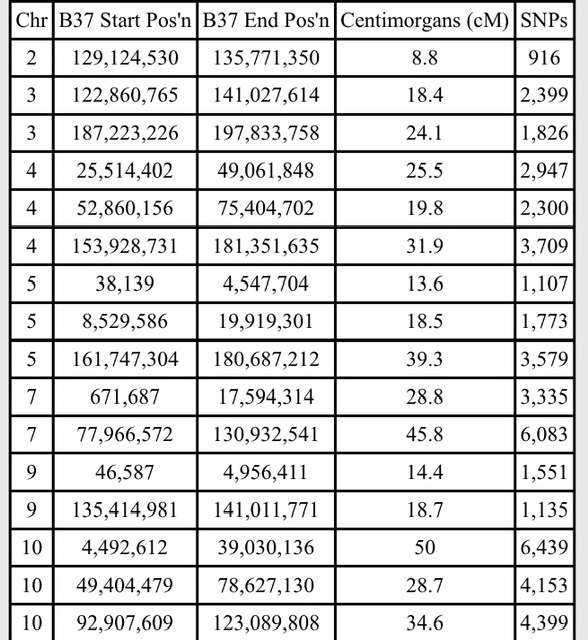
Because he is a first cousin, the table is very large because there is a lot of matching DNA. (I am only showing part of it here).
All I had to do then was use the cursor to highlight the entire table to select the data, then hover (right click) and “copy”.
Step 3
Returning to DNA Painter, I again clicked “Paint a New Match” in the upper right. I then followed the exact same steps as I did with Cousin Simms above to add the match.
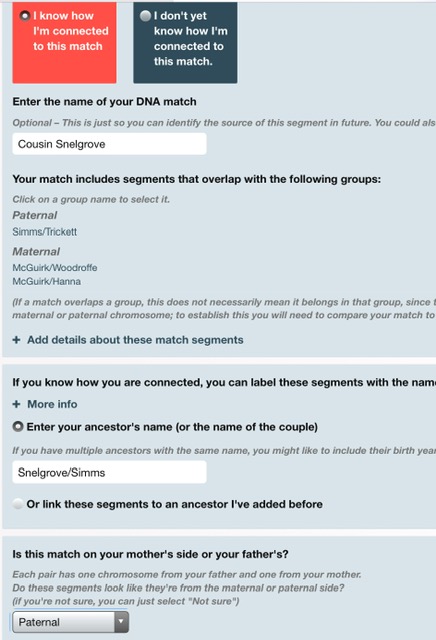
In this case, Cousin Snelgrove is also on our father’s side. Since our most recent common ancestors (MRCA) are our paternal grandparents, I assign “Snelgrove/Simms” as the label. I arbitrarily chose bright green for the paint (because it’s pretty)!
So now the DNA data segments for Cousin Snelgrove will also be painted onto the light blue canvas bars for each of the 23 chromosomes. They are added to the “picture” we have so far after first adding Cousin Simms. Right now our painting is only navy blue and bright green. But it’s a cumulative masterpiece we are painting, and very soon it will start to take shape.
What Can we Deduce from Our Chromosome Painting?
All right, that’s cool, but what do we learn from Cousin Simms’ and Cousin Snelgrove’s DNA Painter segments?
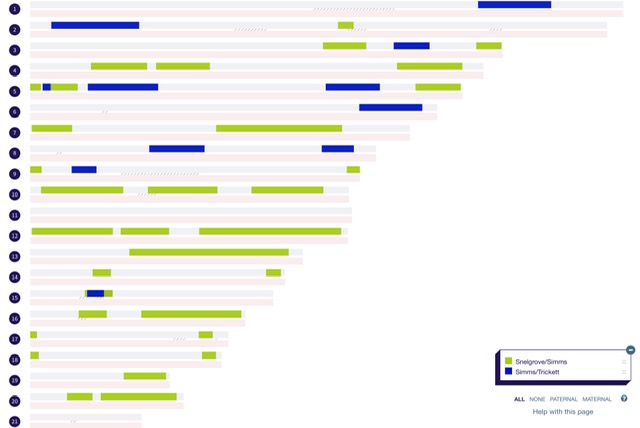
Well, I know that they are both from my father’s side of the family. That is why we don’t see anything yet on the light pink canvas bars. The first thing you might notice is there are more and generally longer matches for green than navy blue. This makes sense because Cousin Simms’ (navy blue) is one generation further back than Cousin Snelgrove (green), who is a first cousin. You would expect to see, generally speaking, about 50% less DNA.
I can also immediately see which part of my brother’s DNA was inherited by him from my grandmother Simms. My Cousin Simms isn’t related to my Snelgrove side, so the navy blue bars can only come from my grandmother Elizabeth Simms (and her ancestors).
The green bars represent DNA that could have come from either of my grandparents Snelgrove or Simms. My brother (and I) and Cousin Snelgrove have the same grandparents. But for at least part of my brother’s DNA, we can figure out which grandparent it is. How? By seeing where the navy blue and green bars overlap.
Making the Connection on DNA Overlaps
Do we see any similarities between these two? Yes we do, on Chromosome 5 and Chromosome 15. I’ve zoomed in on the match for Chromosome 15 for you.
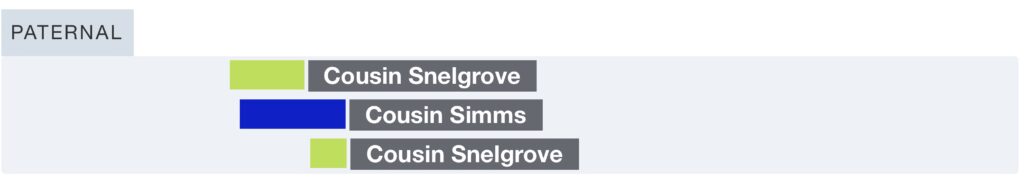
Remember that my brother’s light blue canvas represents the entire length of his chromosome, and the green and navy blue bars now show the locations where Cousin Snelgrove, Cousin Simms and my brother all have an exact DNA match. Those locations of the “primed” light blue canvas have now been painted. If we are lucky, eventually we will have the entire length of that Chromosome’s canvas painted with the many brilliant colours of his (and therefore my!) ancestors.
So what does this tell me? I know that Cousin Snelgrove and Cousin Simms are related through my grandmother Simms’ family. So I immediately know this isn’t Snelgrove DNA. It has be Simms! This exact little segment of DNA was inherited by my brother, Cousin Snelgrove and Cousin Simms from one of our great grandparents, either Simeon Simms or Amelia Trickett.
What’s Next Then?
How will I know whether it is Simeon’s or Amelia’s? By getting more matches painted, that’s how! If I can find other customer matches on FamilyTree DNA, Gedmatch, 23andMe or MyHeritage that are distinctly related either to Simeon Simms or to Amelia Trickett, and they match in this exact location too, then I’ll have the answer.
The DNA Painter has the capability for me to now take those overlapping green pieces for Cousin Snelgrove, and change them to navy blue. I have proven they came from our grandmother Elizabeth Simms, so I can add this particular segment to Simms/Trickett. I can do the same for the little bit that matches on Chromosome 5 as well.
How Can This Help Me With my Genetic Genealogy???
You might think, “Ok, so what?” How is this knowledge useful?
While you can visualize how you connect to an individual user by using the Chromosome Brower features on sites like MyHeritage and FamilyTreeDNA etc., the DNA painter tool helps you begin to understand how you are connected to ALL your DNA matches. With this, you have a very good chance of discerning similarities and patterns that can help you advance your research.
After a while at the mapping I did see some intriguing similarities with certain people that I was keen to explore, as you’ll see next! This is just one example of many mysteries you might want to unravel.
Am I a Viking?
I know from my DNA heritage results that I have 3-5% Scandinavian ancestry. That’s a big surprise, because I have no known people from Scandinavia in my very large tree.
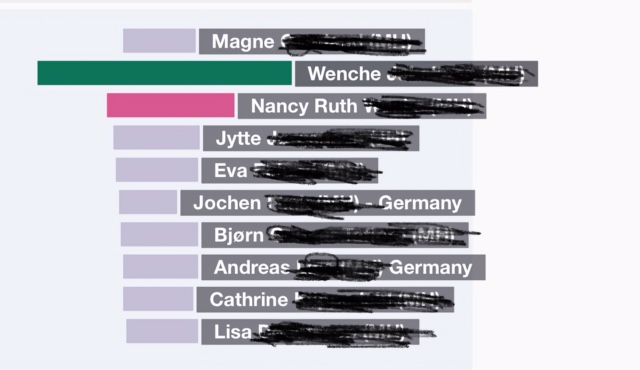
MyHeritage has a great feature that lets you filter your DNA matches by their geographic location. I found I have a ton of matches from Sweden, Norway, Finland, Denmark and the Netherlands. No people in their trees from other places in Europe or Britain/Ireland, just full on Scandinavians! Two of them live in Germany. I find this really intriguing.
So I have been painting these “Viking” DNA matches as a Group to see if I can find the connection, and therefore my ancestor. And, Eureka! Through my DNA painting, I have found overlapping DNA with some of these people and a second cousin (Wenche) on my Snelgrove side of the family. This has caused me to rethink whether my Newfoundland Benson family was perhaps originally named “Bengtsson”. Or maybe one of my early unknown Newfoundland women married to a Snelgrove ancestor is the Scandinavian?
Or maybe it points to an even earlier Scandinavian person in my ancestry. My Snelgrove ancestors came from Dorset and Wiltshire, in earlier times known as “Wessex”. If you’ve watched the TV show “Vikings”, you’ll already know about the repeated invasions in that area historically. This has been a really interesting puzzle to work on, all helped by the DNA Painter.
Now Let’s Paint some Maternal Chromosomes Matches
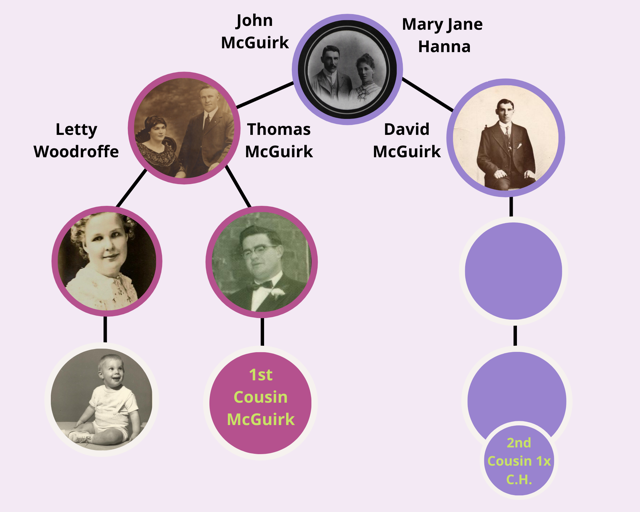
I think it only fair to now paint two people from my mother’s side of the family, don’t you? My Cousin McGuirk did her DNA test too on Ancestry, which she then uploaded to Gedmatch. Her matches to my brother are painted in the magenta colour, and called McGuirk/Woodroffe for our mutual grandparents.
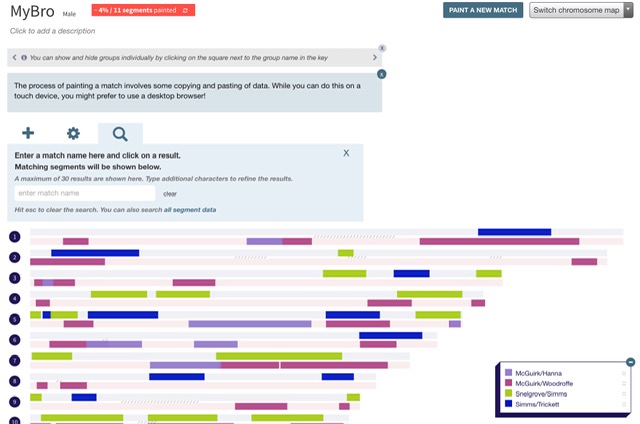
I then found another match “CH” on MyHeritage who I determined was related to my grandfather McGuirk. She turns out to be my second cousin 1x removed. Our MRCA couple is my great grandparents John McGuirk and Mary Jane Hanna. My brother and I are the grandchildren of their son Thomas McGuirk, and CH is the great granddaughter to their son David McGuirk, my grandfather John’s brother. Following that?! I know, it gets confusing!
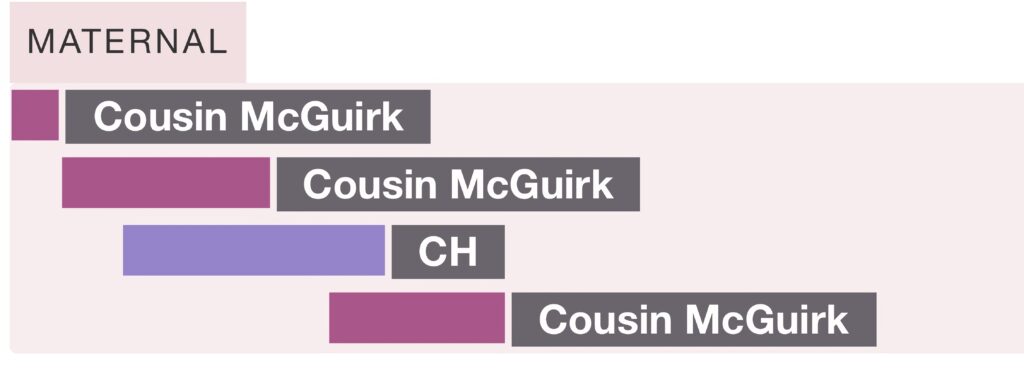
I have painted CH with the lilac colour, and you can see that she and Cousin McGuirk have now been painted on my brother’s light pink “primed” canvas for my mother’s DNA.
So what are the connections I can see in this case? There is an overlap between my brother, Cousin McGuirk and CH on Chromosome 18. In the closer view you can see exactly where they connect. I now know that length of my brother’s DNA came from the McGuirk side of the family, because that is how CH is related to us.
There you have it! After only 20 minutes of work, I have 18% of my brother’s DNA painted by adding only 4 matches. Of course I started with some easy ones that are closely related. As you get further out, they will be perhaps harder to decipher, and shorter in length.
An Update – How to Chromosome Paint using 23andMe
Since I first published this Blog, I have now received my DNA test results from 23andMe. You can find my review in my latest Blog “23andMe DNA Test Review by a Real Life User”. One of the reasons I got tested there is because I knew they have a chromosome browser feature to view your results. That means you have access to move that data into the DNA Painter tool!
And luckily for me, with my 23andMe results I was able to fill in some holes on my Woodroffe tree branch that I wasn’t able to find elsewhere. In the example I shall provide below, I am using transferring my DNA results, and not my brother’s, like in the rest of this article.
How to Download your DNA chromosome matches from 23andMe
Like all the other sites, basically what you are looking for is a table showing the chromosomes and their positions for your DNA match person. For 23andMe, it wasn’t quite so intuitively easy to find the information you need. There might be more than one way to get there, but here’s how I did it.
Step 1
When you first log in, you will choose “Family & Friends” from the main menu. From the drop down menu, choose “View all DNA Relatives”. List gives you a list of your DNA matches.
Step 2
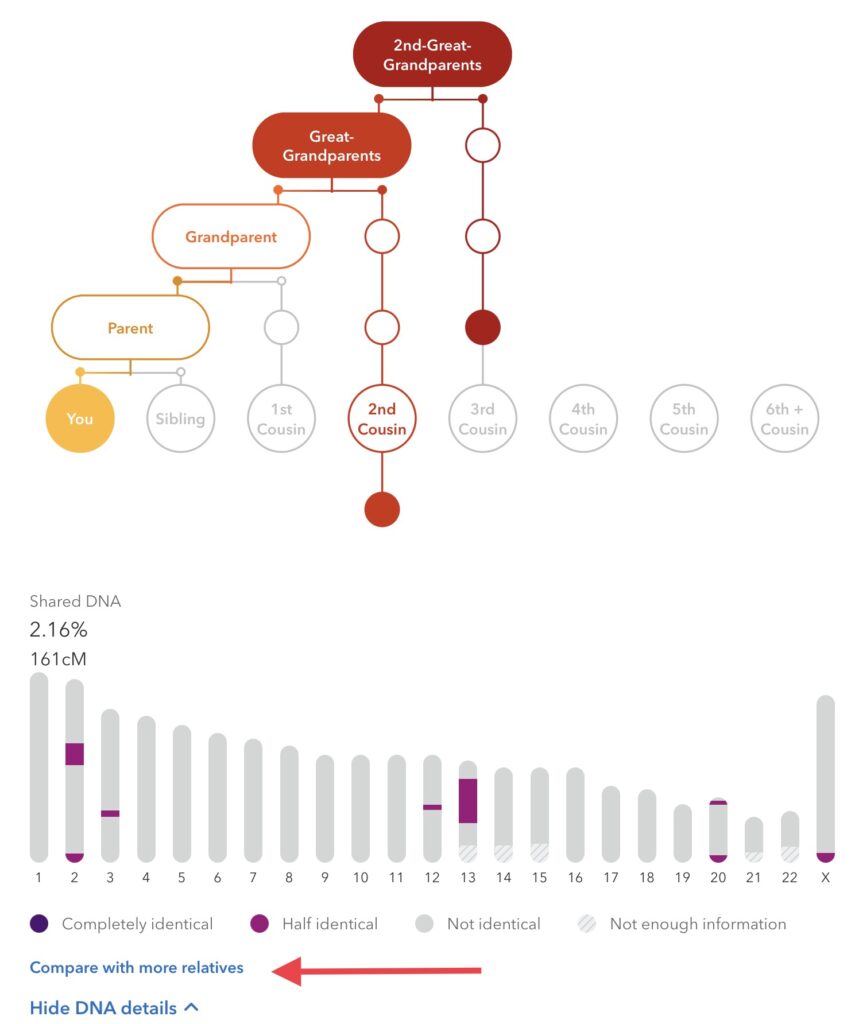
Choose the DNA match that you want to paint. I chose my second cousin Don. I know he is on my Woodroffe/McGuirk side of the family. I then had to scroll all the way down to the bottom of the page where there is a blue bar that says “Find Relatives in Common”.
In the first box that describes your genetic relationship, underneath the cousin chart there is a tiny blue link that says “View DNA details”. When I click on it, it gives me a nice chromosome browser diagram that shows where I connect with Don. We’re still not there yet, because this isn’t the table that you need!
Below the chromosome diagram you will see an even tinier blue link that says “compare with more relatives”. Click it.
Step 3
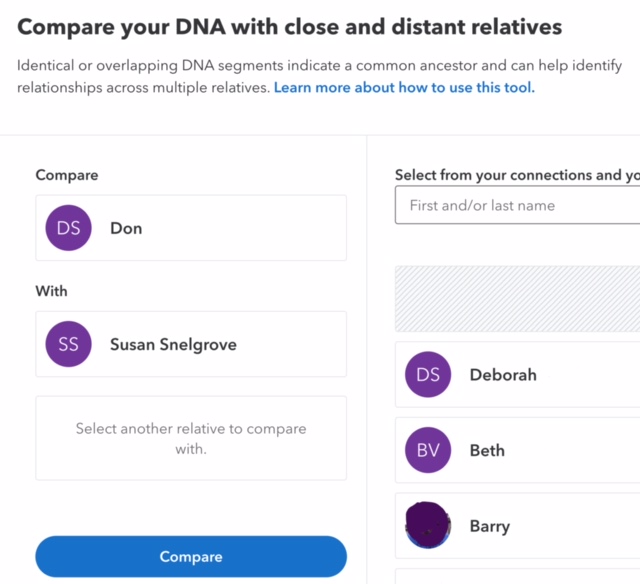
This brought me to a new page that allows me to pick other people to compare to Don. I chose myself from the list.
You can actually choose multiple people while you’re at it, if there are others you might want to “paint”.
Once you make your choice(s), there is a blue button labeled “Compare”. Click it.
Step 4
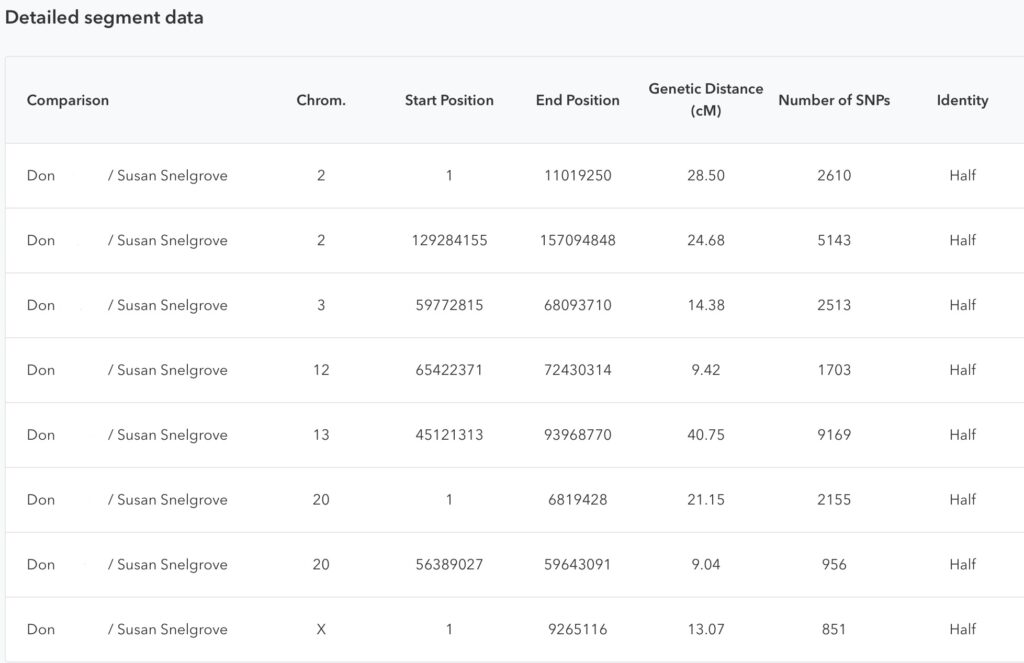
Now you will get the traditional view of a chromosome browser that again shows how I match to Don. But now when I scroll down, I also see the Chromosome Table that I am seeking under “Detailed segment data”.
The following steps are now all the same as with the other sites I demonstrated above. You highlight the table by dragging your cursor (or on my iPad, my finger), right click and “copy”.
Step 5
Now like the examples for Gedmatch and MyHeritage above, all you do next is go to the DNA Painter, click on Paint a New Match, and paste what you copied into the table and save it. You will be prompted with all the same questions about whether or not you know the relationship, giving it a label and a colour to paint. And voila! I now have some Woodroffe DNA in my chromosome map! Thank you, 23andMe!
In Conclusion
Like I said, this chromosome painting can get addictive. Here is my own current DNA “masterpiece” painting. You can see that I have been at it a while!
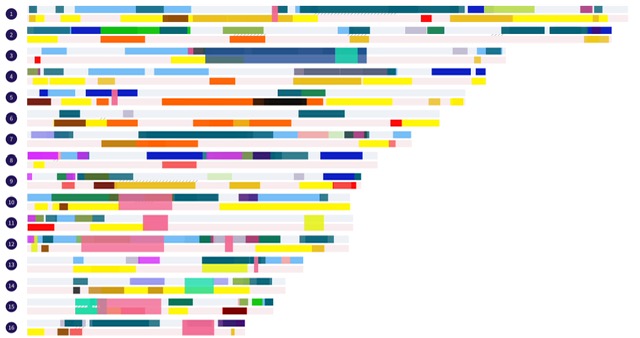
I hope that I have given you a good understanding now how the DNA painter might be useful to you, and how easy it is to map your chromosomes with this tool.
In the final Blog post in this series on the DNA Painter website, I will discuss for you the equally fun “What Are the Odds?” Tool. With that you can evaluate certain hypotheses about how two people might be related. The tool will help you calculate the chances that your theory is right. This has helped me when analyzing potential birth families for adoptees, and for other interesting purposes. If you follow GeniJunkie on Facebook or Instagram, you’ll see when that Blog is posted.
Now, get painting your own personal work of art!
Your Geni Junkie friend,
Susan Snelgrove