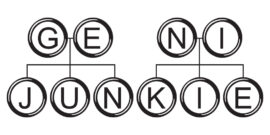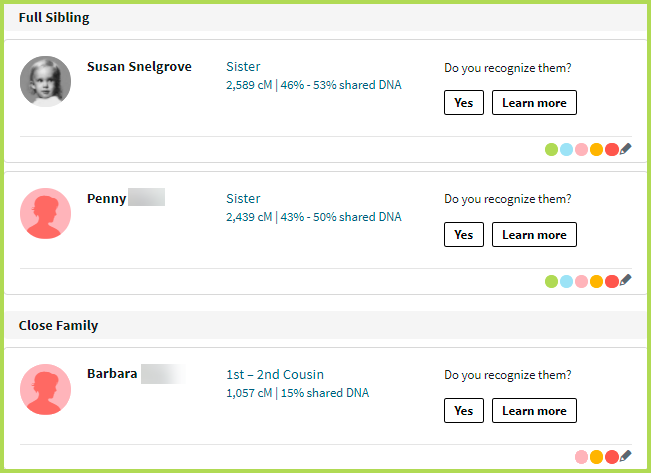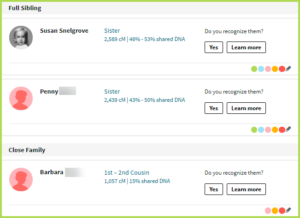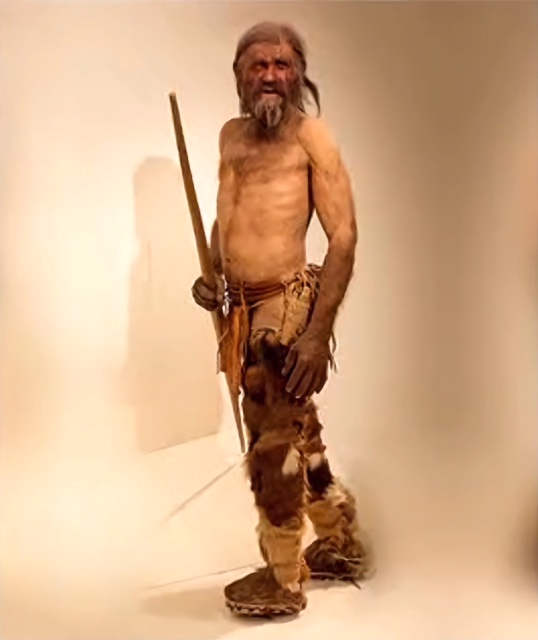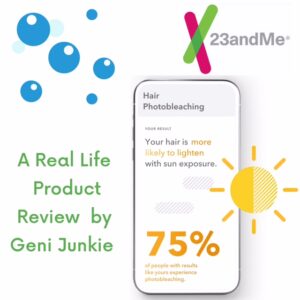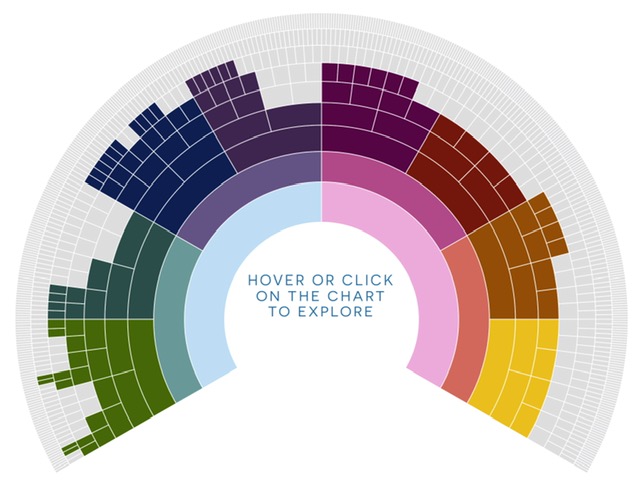I was recently helping a client with her DNA matches, and realized that one of the single best things I could teach my readers is how to colour code their DNA matches. It is simple to do, and will save you an absolute ton of time in the future. It’s also a great way to more easily make sense of your matches, especially if you have thousands of them like I do!
Ancestry has this capability, so I will show you how to do it there. Hopefully other sites will have a similar function within their software. If not, perhaps you can figure out a manual method to do it yourself, following the same concept.
The problem with having so many matches is that it’s very time consuming to go in one by one and try to figure out which side of your family each DNA match belongs to. And as you know, many people have private trees, so good luck figuring them out! I’m happy to tell you that once you colour code your DNA matches, all these problems are solved.
The concept is to assign an ancestral couple Group to your closest DNA matches, identify that Group with a label and colour code, and then add all of their shared matches to the same Group.
You get 24 colours for Groups in Ancestry to colour code your DNA matches. Some of the colours provided are very similar in tone to each other. When picking your colours to assign to groups, try for some contrast. This will make it easier for viewing later. But not to worry, the Group colours are easily edited if you want to change the coding later.
In this demonstration, I am going to work with my brother’s DNA matches, since I haven’t grouped his yet. I’ll take screenshots for you to follow along with me. When I assign labels to the Groups, I label them Maternal or Paternal, then the surname. The Group list is viewed in alphabetical order, so this way I get all the maternal groups listed separately from paternal groups. This is just a personal preference, you can come up with any system you like.
What are Shared DNA Matches?
To understand the method we’ll be employing, you first need to understand the concept of your Shared Matches. Just in case this is new to you, here’s a brief lesson….
When you go to your main DNA page, of course Ancestry has all of your DNA matches listed for you. When you choose one of those matches to examine, you are taken to a new page giving the details of the match. Here is an example using my sister Penny’s DNA. I have clicked on one of her matches named Dave. From here I could look at Dave’s tree (if he had one), and his Ethnicity results and how that compares to Penny. Finally, there is a very important button, Penny and Dave’s “Shared Matches”.
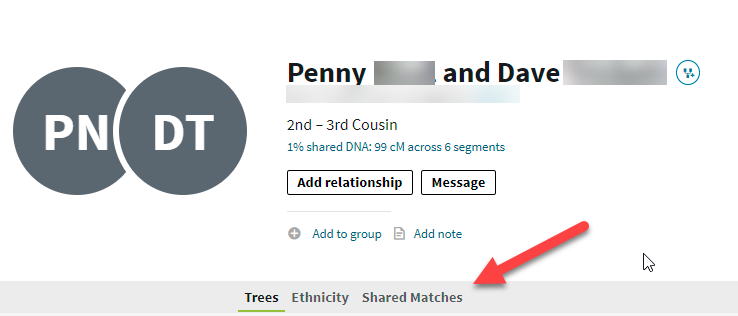
When I click Shared Matches, Ancestry now shows the list of all the DNA users who have a common match with both Penny and Dave: George, William and Rodger. They are listed in the descending order from the strongest match to the weakest, although in this case they are all very similar. Penny may have DNA matches with Dave and these other users on only one chromosome, or on several. They may match only one segment of DNA or they may have many matching segments. Ancestry does show us the total amount of shared DNA in centimorgans (and a %), the number of shared segments and a predicted relationship of 2nd – 3rd cousin.
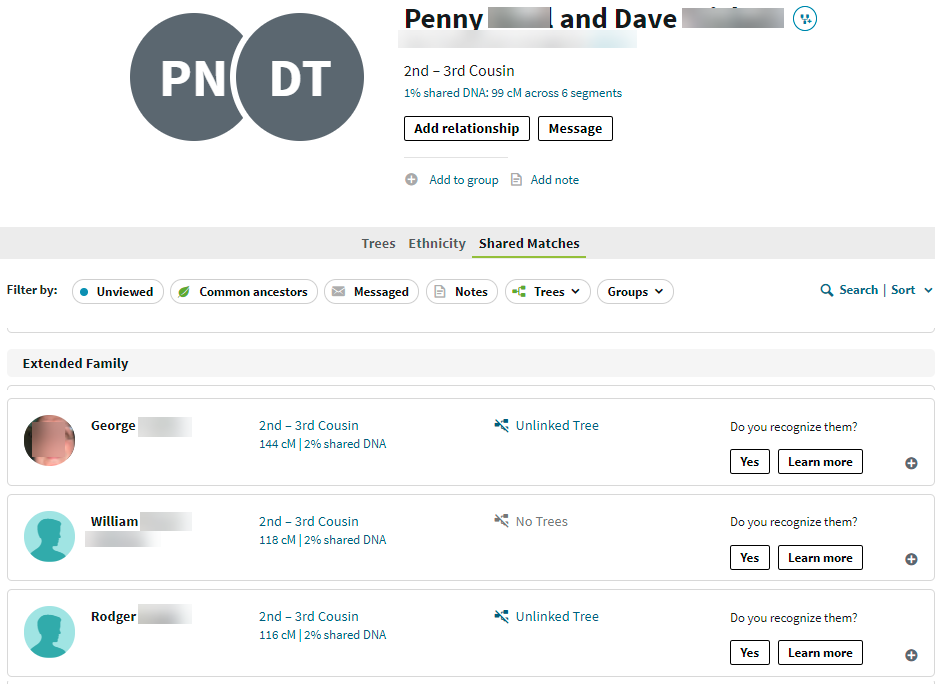
Unfortunately Ancestry doesn’t provide the deeper details or a visual of which chromosomes they match on, something you do get with other providers like MyHeritage, FamilyTreeDNAand 23andMe. That would be nice, but in any event it doesn’t affect the methodology we’re using here.
We can see that Penny and Dave have some identically matching DNA with each of George, William and Rodger. They could all be the exact same DNA matches. But unless these three men are closely related, it’s likely the DNA comes from different ancestors and are occurring on different chromosomes and/or with different segments.
For instance, it could be that Penny and Dave are a match to George through George’s father’s great grandfather Kelloway. And it could be that Penny and Dave match William though William’s grandmother Marshall. And finally, Penny and Dave may match Rodger through his grandfather Butt, who was first cousin to William’s grandmother. So while the common DNA they share might be different for each shared match, the one thing we know for sure is that Penny and Dave have a common ancestor with each of George, William and Rodger.
Based on a prediction of 2nd cousin, this would mean that Penny, Dave and each of their three shared matches have a common great grandparent. Ancestry’s prediction also suggests it could be 3rd cousin, which would mean they have a common great great grandparent. It could also be a 2nd cousin match for George and Rodger, and a 3rd cousin match for William. Or any combination thereof! This may turn out to be the exact same ancestor for all 5 of our matchers, but that’s unlikely. Each match with Penny and Dave will all have a common ancestor, but they could be in different generations, and in different areas of Penny’s tree.
You could look at Dave, George, William and Rodger’s trees (if available) and possibly determine your connections. That does take quite a bit of time, and if they don’t have trees, you’re out of luck unless you write to them to enquire.
This is where the colour coding quickly and seamlessly comes to the rescue!
Colour Coding Your DNA Matches
Step One
If you have had a parent take a test, Ancestry already helpfully indicates your matches as being on your Father’s or Mother’s side, as the case may be. There is no point in colour coding your parents’ DNA matches, because Ancestry has in essence already done this for you. Half your matches belong to your mother and half to your father. No sense in spending all day colour coding these!
When starting your colour coding, you also don’t want to choose a sibling. You are going to share lots and lots of DNA with them, and half will be from your mother and half from your father. You won’t be able to discern which parent contributed the DNA when viewing your shared matches.
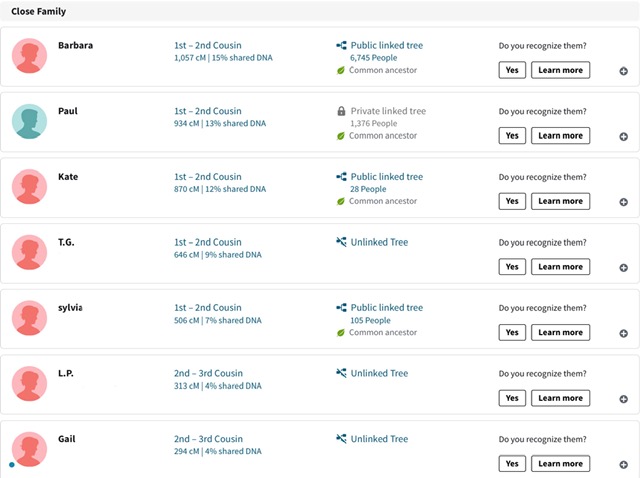
You want to start with a DNA match that is close to you, but not too close. The point is to know which side of the family, maternal or paternal, that the DNA match belongs to. For me, the ideal match to work with first would be a first cousin or an aunt or uncle. The main criterion is that you know how this person connects to you. You need to assign a family name to them for further grouping of the shared matches.
You may not be lucky like me and have several cousins who have tested. Just search for the closest match you can find, and you can certainly work with that.
Now go to your main DNA page where all your matches are listed. Choose the person that you want to work with, and then click on their DNA match page. In my case, I chose our first cousin Barb.
Step Two
Click on the Shared Matches button. This then brings up all the people who have DNA in common with Barb and my brother.
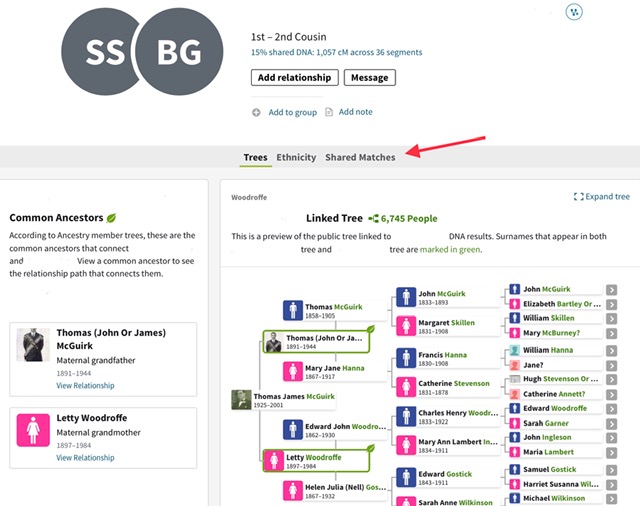
This means they all have a common ancestor at some point. Barb is on my mom’s side of the family. I know therefore that our most recent common ancestral couple is our mutual grandparents, Thomas McGuirk and Letty Woodroffe.
Being a shared DNA match with both my brother and Barbara, I know these people are all somehow related to McGuirk or Woodroffe (or both). So, I can assign all of these people into the same Group.
Step 3
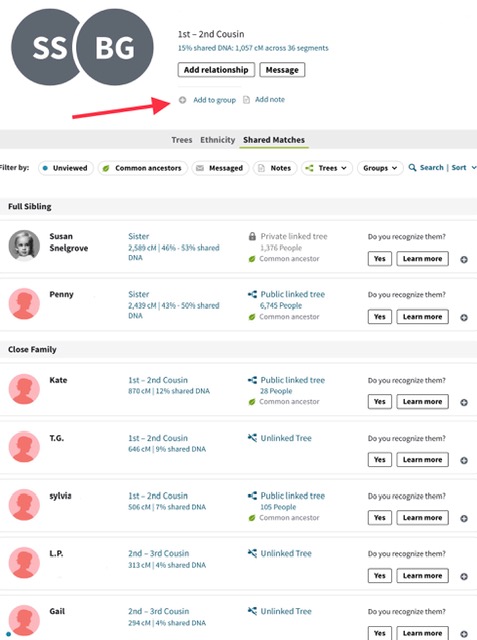
Click on the + sign “Add to group”. You will choose Create Custom group, and assign a label name and a colour. Since I know our most recent common ancestral couple with Barb is our grandparents, I call the new group McGuirk/Woodroffe. I then click the green “Save” bar.
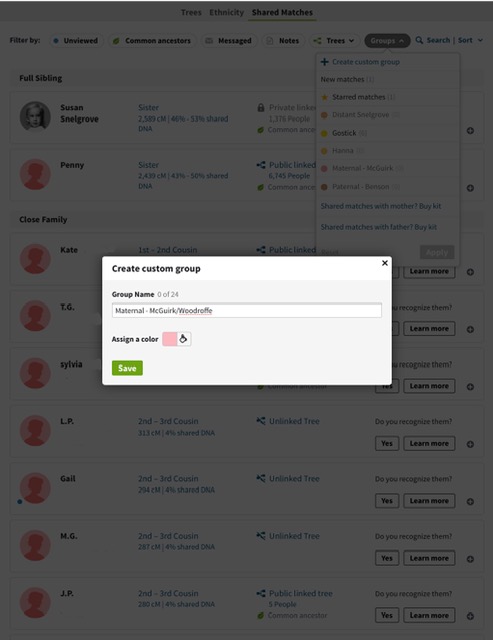
Since these matches aren’t all first cousins, of course the DNA they share must have come from an ancestor higher up the tree. We do know for sure however that it was passed down to my brother, Barb and their shared matches by an ancestor of either my grandfather McGuirk and/or grandmother Woodroffe. So we can only start with that couple, and build from there, and refine things later when I dig deeper into the matches.
Since this is my mother’s side of the family, I give it the traditional pink colour. Choose whatever colour scheme that suits your personal preference. But I’m “old school”, and pink is for girls!
Step 4
Since we now know these people are all related by DNA, I want to assign that pink group colour to all the people who are a common shared match between my brother and cousin Barb.
Go to the first shared match, in this case I went to “Kate”, On the right hand side of the screen is a little pencil icon for edit. Click that, and you’ll have a choice to “add to group” or “remove from group”. Choose “add”.
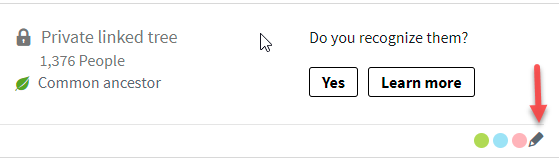
A new screen will pop up with the shared matches down the left side of the screen, and your current Group names are on the right.
In this case we want to add Kate and all the other shared matches to the new pink Group we just made for McGuirk/Woodroffe. So, click on the pink box on the right to activate the choice. Go back now to Kate in the upper left and click the green box to add her to the pink Group. Now scroll down to every match on the list, and click their green box too until they’re all checked off.
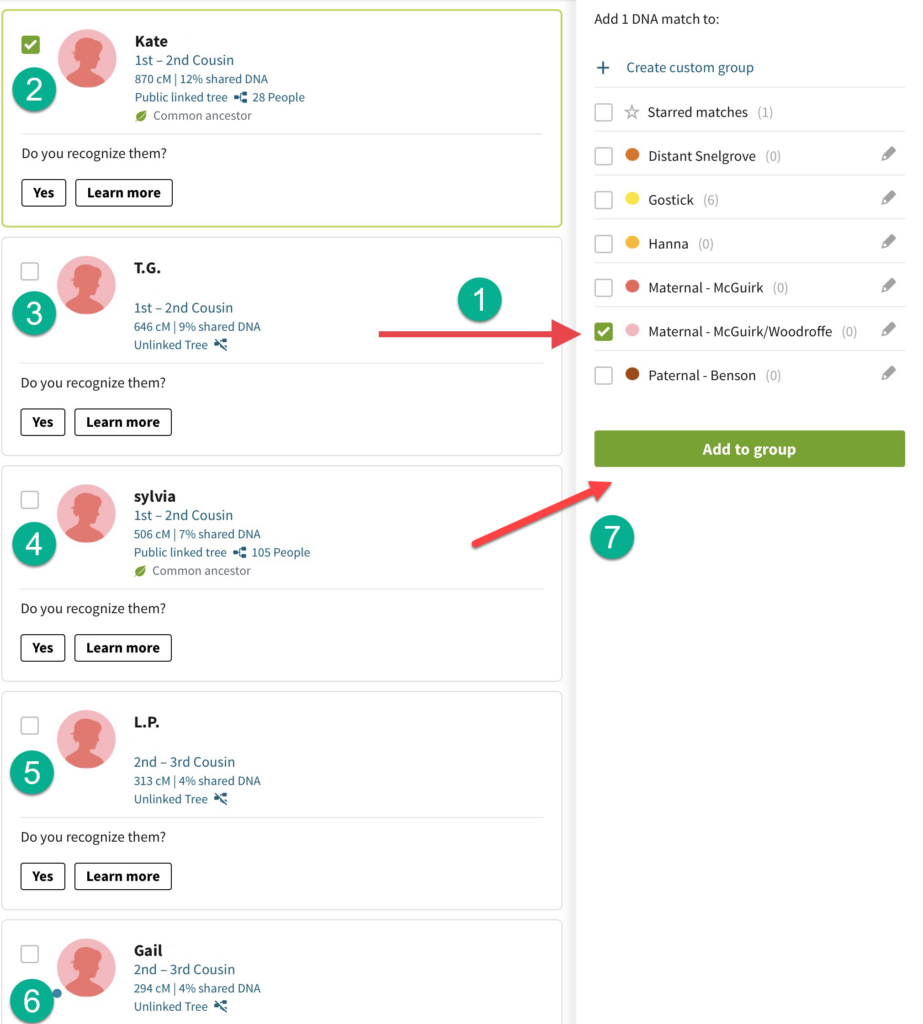
Once they are all clicked “on”/green, go back to the right side of the screen and click the green bar “Add to group”.
And there, you’ve done it! Now all the people who are shared matches between my brother and cousin Barb are sporting pink dots, identifying them as part of the McGuirk/Woodroffe Group.
Let’s Colour Code some Paternal Shared Matches
But before we proceed, note on the graphic below that I and my sister Penny have pink dots assigned to us. We got tagged as McGuirk/Woodroffe shared DNA matches with our brother and cousin Barb in the procedure we just did above. That’s what it looks like when the dots start getting added. Soon we’ll have a whole stack of them!
Now let’s do some colour coding on my dad’s side. The second strongest match for my brother in his list above is our other first cousin Paul. He is on the Newfoundland side of the family. Again, we repeat the steps that I outlined above.
| 1. Click on the Shared Match button on Paul’s page. Our common ancestral couple with Paul is our mutual grandparents, Joseph Snelgrove and Elizabeth Simms. | 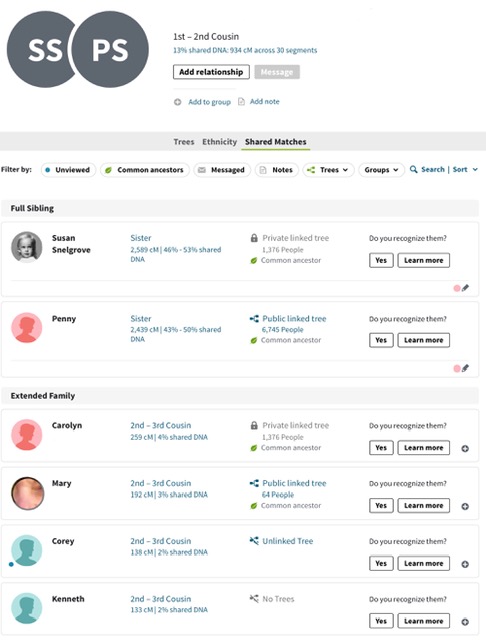 |
| 2. Click on “Add to group” and create a new custom group. This time I made it blue for my dad’s side, and named it Paternal – Snelgrove/Simms. | 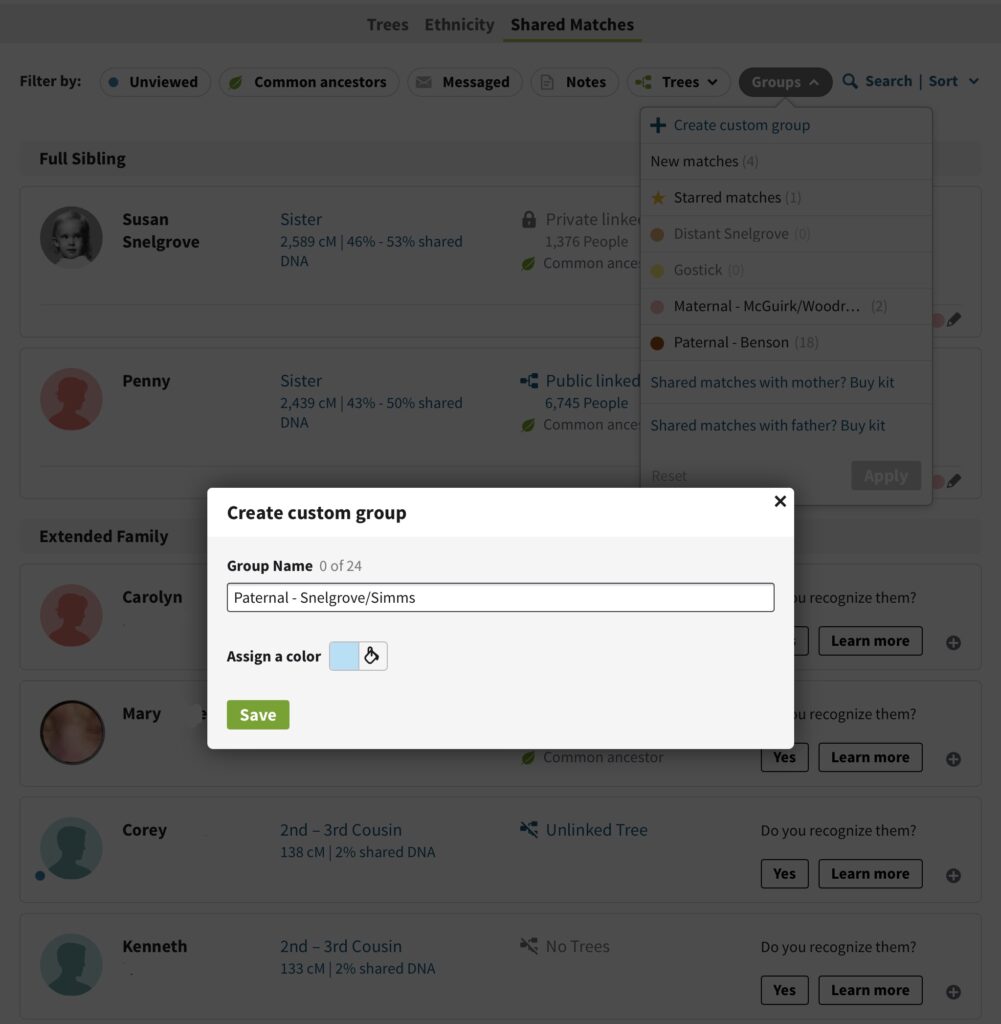 |
| 3. Now we click the box for the blue group, and down the left side of shared matches we check the green boxes to add them to the group. | 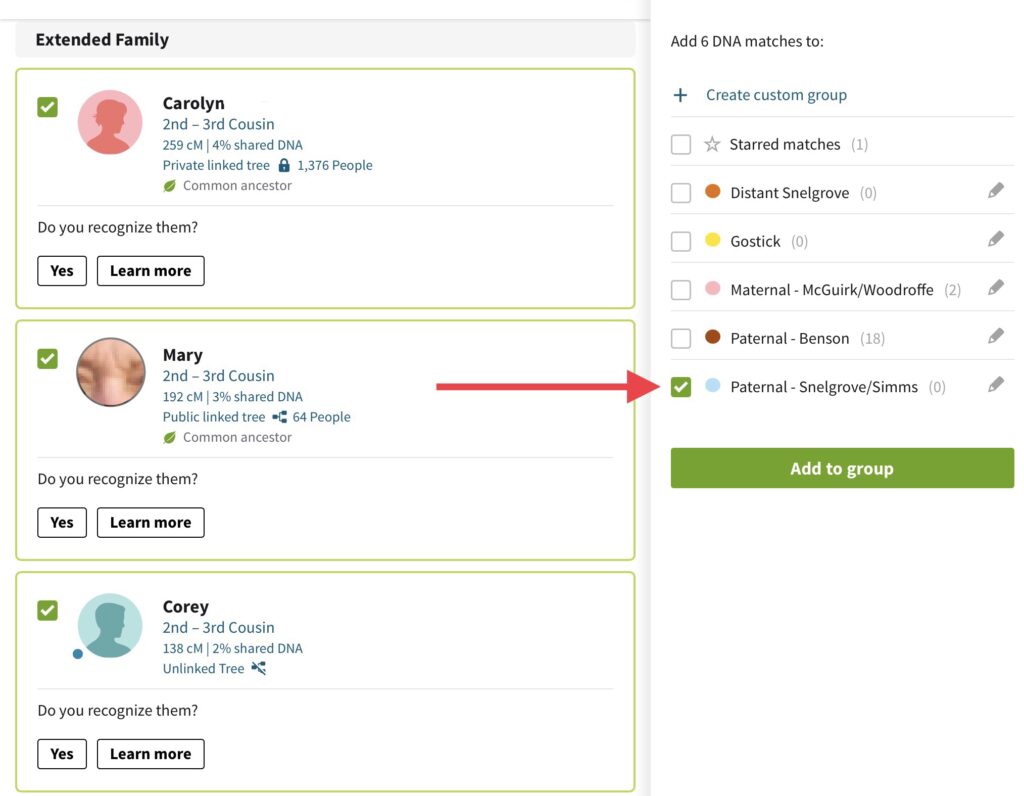 |
| 4. Once you’re done scrolling down and clicking each match, click the green bar on the right “Add to Group”. |
Now I have just assigned a blue coloured dot to each of people that are shared matches with my Snelgrove/Simms cousin. There are lots of them on my Newfoundland side, (but for simplicity, I only showed you three). This took a while, but trust me the time you spend is worth it later.
So far this may not seem like such a big deal, but let’s take the next step. In looking at our matches, I know we have some more distant cousins in the groups, so now I can start refining my brother’s group matches further.
Colour Coding some Second Cousin Matches
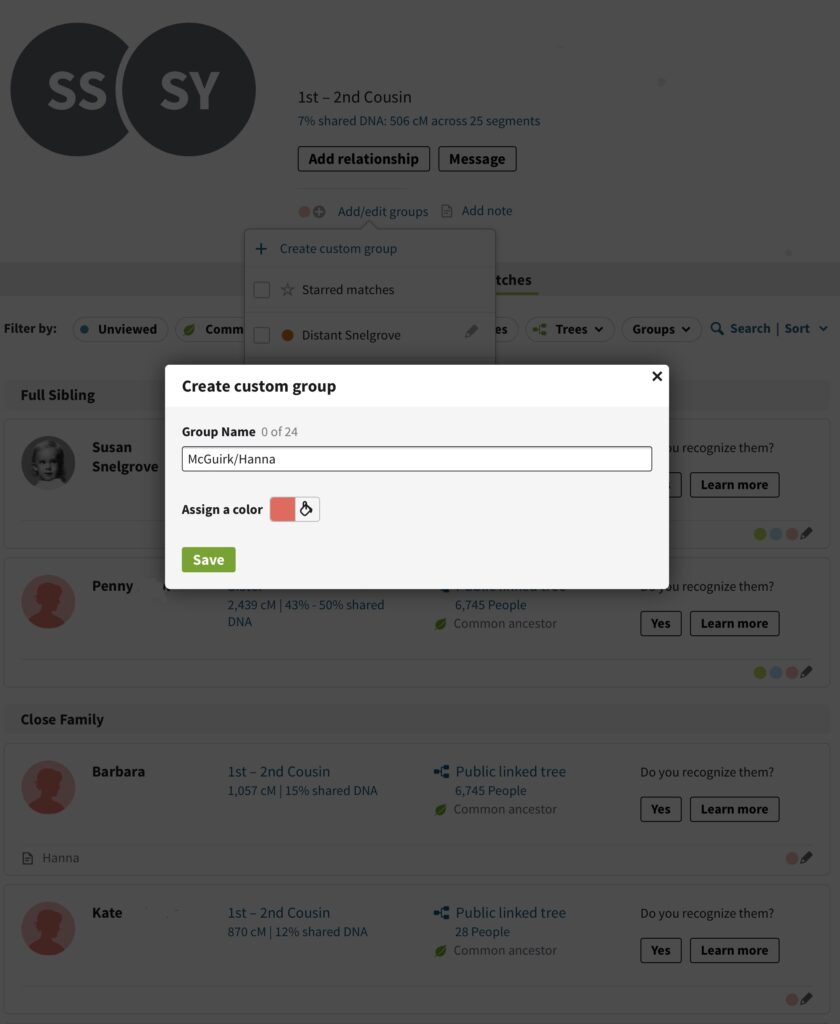
My mother’s first cousin Sylvia in Ireland has her DNA with Ancestry too. Being our first cousin 1 time removed, she is a strong match for my brother. Sylvia’s grandmother and our grandfather were siblings. Our most recent common ancestor therefore is our mutual great grandparents, Thomas McGuirk and Mary Jane Hanna.
In the first round of matching, Sylvia got tagged with a pink dot because she matched our cousin Barb. So she’s automatically in the McGuirk/Woodroffe Group. But, I know she is related on the McGuirk side only. I can therefore assign her (and her shared matches) to her own group, one branch higher up on the tree. Conceivably I could go back now and remove Sylvia’s pink dot, but that takes work. There’s no harm in assigning multiple dots to people. You’ll know that the dot for the highest placed couple in the tree is the most important one to you.
Following the same steps above, I first bring up the shared matches between my brother and Sylvia. Then I create a new custom Group, and assign a coral colour. I call this Group “McGuirk/Hanna”. I then click on the boxes for all of their mutual shared matches, and click “add to Group”. I now know that all the Ancestry DNA matches that have a coral dot are related to my brother (and I) through my McGuirk/Hanna family branch.
Let’s Do One more for Good Measure
Since I just added a group for my mother’s father, let’s add one for her mother’s side. I happen to know that my brother’s match “Victoria” is a second cousin on our Woodroffe branch. Our most recent common ancestor couple is our great grandparents Edward Woodroffe and Helen Gostick.
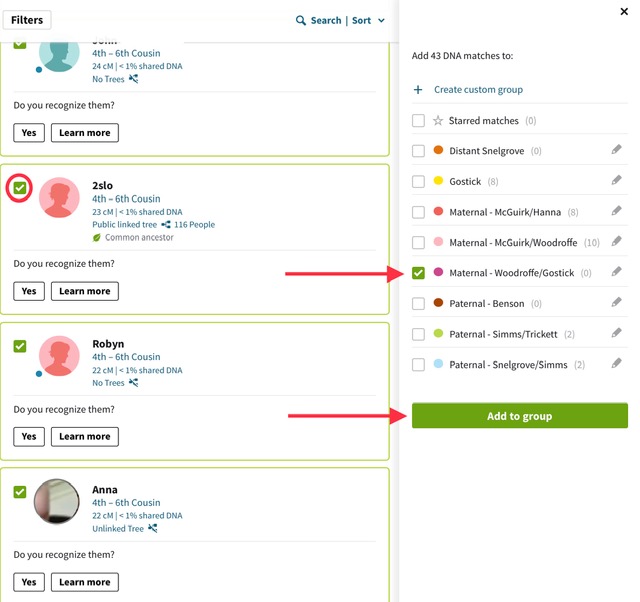
Again, the procedure is to choose “shared matches” for Victoria, add a new custom Group, call it “Woodroffe/Gostick” and assign a colour. This time I picked magenta. I then click all the green boxes for the shared matches, and finally click the green bar to “Add to group”.
As we have been progressing, you’ll notice that many matches will have several coloured dots. Each dot represents a step back in the tree along the maternal or paternal lines. The person you match will be related to the highest placed ancestral couple represented by the coloured dots.
Now all the DNA matches shared between my brother and Victoria have been assigned the colour magenta. When I look at his DNA matches going forward, I’ll instantly know that anybody with a magenta dot is related to Edward Woodroffe and/or Helen Gostick.
But Which Person in the Group Couples do you Match?
It’s important for you to understand that the couples identified so far might not be the common ancestor my brother has with his shared DNA matches. The MRCA (most recent common ancestor) might be even further up the tree. As one goes further back, there will be less and less shared matches, because the amount of shared DNA gets smaller and smaller. You can refer to the centimorgans and predicted cousin matches that Ancestry gives you to demonstrate this point. If a match has a small amount of shared DNA, they are likely high up on the tree, and may not have any shared DNA matches at all.
So I won’t be able to identify all my brother’s matches using this colour coding method. But I’ll be able to identify a whole lot, perhaps several generations back. When you do this for yourself, you are going to find this helpful.
It also stands to reason that the more coloured dots a DNA user match has, the more closely related they are to you. That is something you will be able to see very easily when you scroll through the list. Since I coded my brother’s Group matches using a pink or blue colour palette, I can also easily see whether the matches are on our maternal or paternal side.
Remember, the coloured dots represent a couple. The DNA that has been passed down to you and your shared match has come from an ancestor of the man or woman in the couple. At this point, we don’t know which one it is, or if it’s possibly both. But quite often you will be able to figure it out, again with the help of your shared matches.
Digging Deeper into Your Group Ancestral Couples
Examining my brother’s matches, I find an example of the above point with a user named Anni. From her tree, I know she is descended from Margaret, the sister of my great grandmother Mary Jane Hanna. Anni has both a pink (McGuirk/Woodroffe) dot and a coral (McGuirk/Hanna) dot. She therefore has shared matches with my brother and other DNA “cousins” in both of those Groups.
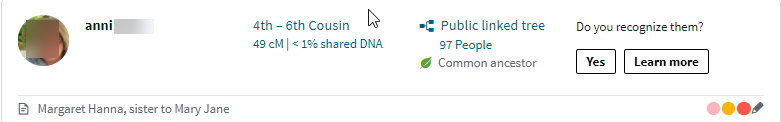
Since I know from Anni’s tree she is related only to my great grandmother Hanna, I know the shared DNA she has with my brother could not have come from my McGuirk ancestor.
Our most recent common ancestral couple with Anni is therefore one step higher on the tree. She is a descendant of my great grandparents, John Hanna and Margaret Skillen. I can now repeat the process above to make a new Group including Anni and any shared matches she might have with my brother. That Group is now called Hanna/Skillen, and I assigned an orange colour.
In Anni’s case I might be inclined to remove the pink and coral Group dots, and leave the orange. I am certain she is not related to McGuirk or Woodroffe, and now she’ll stand out as being descended from our MRCA Hanna/Skillen. You’ll find out what your own preference is as you get into this. To remove the Group, just choose the pencil icon for edit, and click “remove from group”.
Filtering your Colour Coded DNA Matches
There is one last nifty capability you have now that you have colour coded your DNA matches. You can now filter them for easy viewing. I am using my own DNA colour coding for this example. You can see how many Groups I have done to date! The light grey number to the right of each group name is the number of DNA matches I have added to each group.
On the main Ancestry DNA screen you’ll see a horizontal list of items you can use to filter your DNA matches. The choice on the far right is “Groups”. (1) Click there and the list of your current Groups will pop down. (2) Click the Group name you’d like to filter. In my example I chose my Hanna group. (3) Click the green “Apply” button. Now I have a filtered list of just the Hanna Group shared matches.
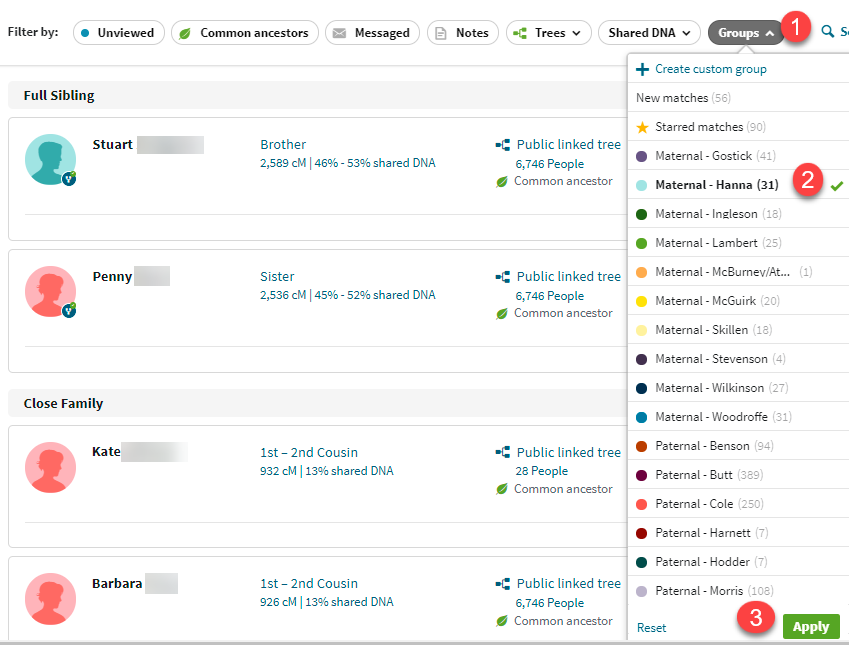
From here I finish the matching by looking at each person in the Hanna/Skillen Group and examine their own shared matches. This way I might pick up more people that can be added to the Group.
So How Does Colour Coding your DNA Matches Help You?
I did these examples of my brother’s colour coding in about 30 minutes. When I scroll through now, you’ll see that many of my brother’s matches have colours assigned to them.
I have several more examples I could have given you from even higher in my tree. I will go ahead and complete all of his coding later. In no time I will be able to tell which of my brother’s DNA matches relate to couples as high as my 2x great grandparents.
Many of my brother’s DNA matches have either no trees, or private trees. I’m sure you have experienced this frustration yourself. Yet now they have a coloured dot, and I instantly know which ancestral couple they are related to. If this is a person you are particularly interested in, you may be more inclined to contact that Ancestry to explore further.
A Personal Story – Why you Need to Colour Code your DNA Matches!
The colour coding system also helps confirm certain assumptions about ancestors. I have a DNA match that with the surname Simms. His paternal Simms is from Nova Scotia, not Newfoundland like mine. His ancestor was named Charles, a very familiar name in the Newfoundland Simms. As soon as I saw his surname Simms and his maritime connections, I just knew he was related to my father’s mother. My ancestor William Sim(m)s came from Charlton Musgrove, Somerset. My new friend Simms and I chatted for years trying to figure out our DNA connection. But search as we might, we couldn’t find his Simms ancestor in the Somerset parish records.
He finally decided he would visit Newfoundland to do his research on the ground. It wasn’t long after this I learned how to use the DNA match colour coding method. When I finished, I sure was in for a big surprise. This gentleman had coloured dots on my mom’s McGuirk/Woodroffe side of the tree! He wasn’t related at all to my father, nor my grandmother Simms, the Newfoundlander! I wrote to him and asked, “have you bought your airline ticket yet?” Luckily he had not! Whew!
This was a very valuable reminder about not putting blinders on in my genealogy research. Just because I saw a familiar surname, I shouldn’t have assumed this was our connection. Big mistake! Had I not done the colour coding, this poor man would have had a perfectly lovely trip to a truly wonderful province that he had absolutely no genealogical connection too! Now he needs a ticket to Ireland instead.
Two More Real Life Benefit Examples
The client that I mentioned in the intro who inspired me to write this post had a specific goal in mind with her genealogy. She wanted to confirm the family name of a particular ancestor on her father’s line, and his place of birth. Because he predated the written records, the only path was to analyze the trees of her DNA matches. The problem is, she had tens of thousands of matches. Who has the time to go through that many DNA matches one by one?
The first thing I did for her was to colour code her matches. Immediately we were able to eliminate half her matches which were on her mother’s side of the family. With some of her cousin matches, we were also able to eliminate lots of matches that weren’t in her father’s direct paternal line. So with just an hour’s work, I was able to greatly reduce the match list we had to examine to accomplish her specific goal. Plus of course she’ll now enjoy the other benefits going forward that I outline above. She’ll know in a glance who her maternal and paternal matches are when she’s doing her genealogy research in the future, and how her DNA matches connect to her.
Finally, I found the colour coding really helpful when I was helping an adoptee. His mother was known, but his father was not. Without a lot of effort at colour coding, I was able to quickly sort his mother’s side of the DNA matches from the father’s side. We then knew which matches to start focusing on in the search for his biological father.
In Conclusion
I promise you will find even more helpful benefits that come from doing the colour coding of your DNA matches. As you start digging into this, you will start to see many ways how this will be of value. Trust me, if you have more than 20,000 matches like I do, anything that can help make sense of them is useful! It doesn’t really take that long to do, and I guarantee it will save you lots of time in the future.
Once you go through this process and start working with your newly coloured Group matches, I know you will wish that you had learned how to do it sooner! You’re welcome, lol!
Your Geni Junkie friend,
Susan Snelgrove